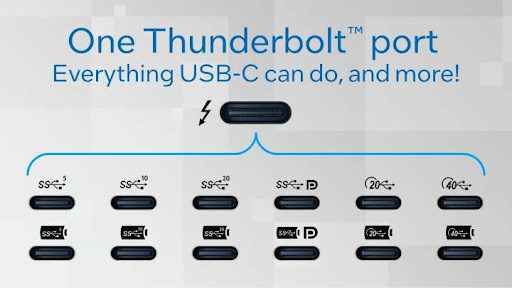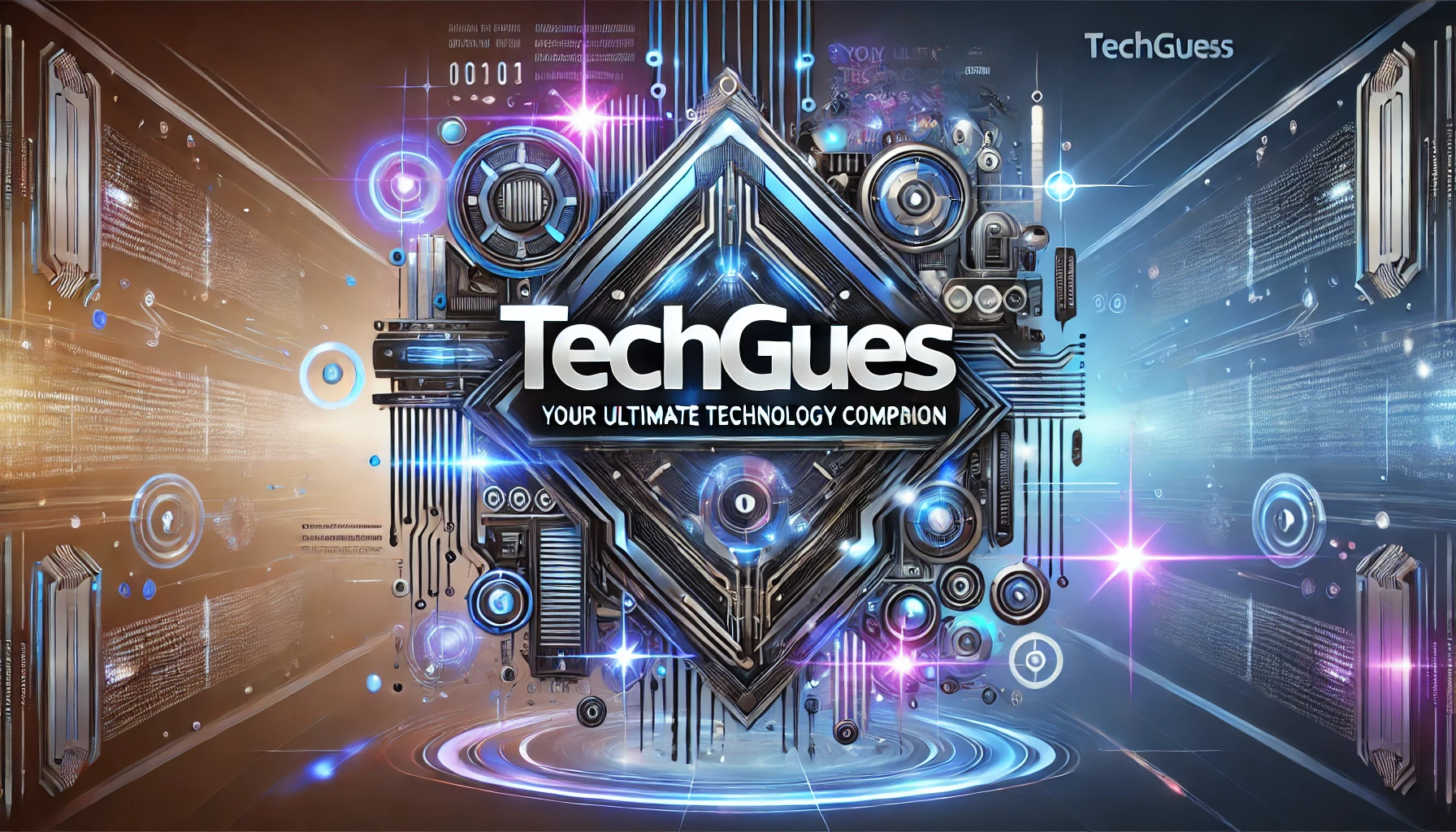Portable monitors are becoming increasingly popular for both professionals and enthusiasts. Whether you’re editing on the go, coding in a coffee shop, making a presentation from your laptop, or gaming on a desktop, there’s never been a better time to invest in a good external display. But one of the most talked-about features on the newest models is also one of the most polarizing and confusing: Thunderbolt support. So, what’s all the fuss about, and do you really need Thunderbolt on a portable monitor?
In this article, we’ll give you the lowdown on Thunderbolt technology, explain how it differs from USB-C and HDMI, and help you determine whether it’s the right choice for your portable 4K monitor.
What Is Thunderbolt?
Thunderbolt is a hardware interface developed by Intel and first introduced in partnership with Apple. It’s a super-fast data transfer technology that supports multiple types of devices, including monitors, graphics cards, storage, and more. But the best part is that it can transmit power, data, video, and audio over a single cable.
The latest version, Thunderbolt 4, is an evolution of Thunderbolt 3 and USB4. It has the same maximum bandwidth of 40Gbps and can also support all existing Thunderbolt and USB4 features.
The difference with USB-C, or any USB interface, is that Thunderbolt is compatible with PCIe devices. PCIe (Peripheral Component Interconnect Express) is the physical connection for connecting hardware to a motherboard, like an M.2 NVMe drive or an external GPU (eGPU). The interface is backwards-compatible too, so you can use a Thunderbolt 4 cable on a Thunderbolt 3 device and vice versa.
In terms of display support, Thunderbolt can natively drive two 4K monitors at 60Hz (UHD 3840×2160) or a single 8K panel (RES 7680×4320). This versatility makes Thunderbolt very attractive for high-end users.
Thunderbolt vs USB-C: What’s the Difference?
Thunderbolt and USB-C often get mixed up because they both use the same cable and port design. However, while all Thunderbolt ports are USB-C, not all USB-C ports are Thunderbolt. The differences between them are:
| Feature | Thunderbolt 3/4 | Standard USB-C |
| Max Speed | 40 Gbps | Up to 10 Gbps |
| Video Support | Dual 4K or 1x 8K | Varies (often single 4K) |
| Power Delivery | Up to 100W | Up to 100W |
| Data Protocols | PCIe, DisplayPort, USB | USB, DisplayPort |
| Daisy-Chaining | Yes | Limited or No |
As you can see, while USB-C is versatile, Thunderbolt can do everything and more. It’s got higher bandwidth, supports native daisy-chaining of up to 6 devices, and offers more robust support for peripherals. Thunderbolt is the Swiss Army knife of data ports—it can perform any task at a faster speed.
Now the real question: do you need Thunderbolt support on a portable monitor? Let’s find out.

When Is Thunderbolt Support Needed? Use Cases
The following are common user profiles and portable monitor use cases to consider before deciding if Thunderbolt is needed. We’ll also look at scenarios where Thunderbolt support is a waste of money or even overkill.
-
Photographers, Videographers, Designers
If you work with high-resolution RAW files, 4K video editing, 3D rendering, or other data-heavy or color-critical workflows, Thunderbolt support is almost a requirement. The higher bandwidth will give you quicker data transfers between the computer and the portable monitor. It also allows the external display to run smoothly without dropping frames or colors.
For example, a Thunderbolt laptop will deliver much more accurate color reproduction on a UPERFECT 4K Portable Monitor than one connected via HDMI or DisplayPort. Additionally, the connection will be faster when you plug in an external storage device or editing rig.
-
Gamers
Thunderbolt support is helpful but not necessary for most gamers, especially those that use portable monitors. The refresh rates on the display will almost never exceed 60Hz, which can easily be handled by either USB-C or HDMI.
The exception is gaming at very high frame rates, with an external GPU dock (eGPU), or in a multi-monitor setup. In these scenarios, Thunderbolt can provide the extra bandwidth you need to minimize latency and smooth out the gaming experience.
-
Productivity, Business Use
If your portable monitor is used primarily for emails, document editing, video calls, and web browsing, you won’t need Thunderbolt support. Basic tasks like these can be easily handled by either USB-C or HDMI with no perceptible difference in performance.
However, if you’re a fan of multi-monitor productivity setups, the daisy-chaining support on Thunderbolt is very nice to have. It’s so convenient to run everything with one cable and helps keep your desktop less cluttered.
-
Travelers, Digital Nomads
If you’re using a portable monitor to travel light and enjoy true plug-and-play simplicity, then Thunderbolt support might be the first thing you want to skip. The majority of portable monitors work well enough with standard USB-C.
Thunderbolt will be very useful if you travel or work remotely while editing 4K video or photos, or need to transfer large data volumes between devices. But in most other cases, the benefits will be minimal.
When Thunderbolt Support Is Overkill
If your workflow doesn’t involve any of the use cases mentioned above, then it’s safe to say you don’t need a Thunderbolt portable monitor. Thunderbolt is an expensive technology, and you’ll pay a premium if you buy a display with that support. For most users, the extra cost is difficult to justify.
Unless you’re creating videos, editing images, gaming competitively, or working with high-bandwidth 3D workloads, a Thunderbolt portable monitor is a luxury, not a requirement. The good news is that many excellent (4K) portable monitors work perfectly fine and have great picture quality over USB-C alone.
UPERFECT 4K Portable Monitor , for instance, provides full UHD resolution, 100% AdobeRGB color accuracy, HDR10 support, etc., but it only needs a USB-C connection. It’s a fantastic example of a 4K monitor that finds a good balance between high performance and excellent portability while remaining relatively budget-friendly.
Thunderbolt and Compatibility Issues
Something else to consider is compatibility. Not all laptops, tablets, and even smartphones support Thunderbolt. Some USB-C capable devices might not offer Thunderbolt compatibility either, so make sure your hardware works with the ports on your portable monitor.
It’s also frustrating to realize that you’ve bought a Thunderbolt portable monitor, only to discover that your laptop or PC doesn’t support it. This usually results in wasted time and money as you’ll have to buy a new computer to use the portable monitor properly.
Cables and hubs for Thunderbolt are also usually more expensive than those for USB-C.
Thunderbolt Support: Worth the Money?
Thunderbolt will probably also become more common in the future, thanks to the USB4 standard. USB4 works like USB3, but it also uses Thunderbolt 3 specifications for devices that support it. It will be possible to plug a USB4 device into a Thunderbolt 3 port or a Thunderbolt 4 port.
In that sense, Thunderbolt is very much a future-proof technology, and buying it now is a way of preventing yourself from having to upgrade your tech setup again in 2-3 years. At the same time, Thunderbolt is generally overkill for 90% of users and their needs, who would be better off investing in other important features.
Which Features Do You Need in a Portable Monitor? (With or Without Thunderbolt)
USB-C is more than enough for the majority of users and workloads, but some of the other features you’ll want on a portable monitor are:
- Resolution: 4K displays like the UPERFECT 4K Portable Monitor give the sharpest image and most screen real estate.
- Color Accuracy: This is important for photographers and videographers or anyone who’s color-sensitive.
- Refresh Rate: Higher refresh rates are great for gaming, but a standard 60Hz portable monitor will do for general use.
- Portability: Weight, size, and build quality are all important if you travel with your portable monitor a lot.
- Connectivity: USB-C is enough for most users, but additional HDMI or mini-DisplayPort ports increase flexibility.
- Touchscreen or Stylus Support: Handy for designers, illustrators, artists, and note-takers.
Final Verdict: Do You Need Thunderbolt Support?
The simple answer is: It depends.
Yes, you do, if you’re a professional, power user, or gaming enthusiast who needs that extra performance, speed, and bandwidth. Thunderbolt can help you squeeze more speed out of your setup and drive multiple external devices at once. The gains are real and can be noticed by most users, even those that don’t perform data-heavy tasks.
No, you don’t, if you’re a casual user, student, remote worker, traveler, or anyone whose typical computing workload is general use, video streaming, or productivity tasks. A portable monitor with just USB-C will be more than sufficient, and you won’t even notice the difference. It’s also much cheaper and helps you avoid the additional hassle of finding compatible devices.
Thunderbolt support on a portable monitor is like extra gigabytes in your laptop’s RAM. If you don’t need it for anything in your workflow, don’t bother with it. Most people fall into the second category and are much better off saving money on a Thunderbolt interface and allocating it to other use cases.
UPERFECT 4K Portable Monitor is an excellent example of how to achieve a proper balance between high-end resolution, performance, and convenience without any Thunderbolt support. It’s only got one USB-C connector, but that’s enough to provide fast and full data transfer speeds to support everything this portable monitor has to offer.
Conclusion
Thunderbolt is a fast, versatile, and powerful technology. But is it a necessity for your portable monitor? Probably not.
Thunderbolt can be very useful and desirable for some specific use cases and professional workflows. But if you’re the average user or just doing general computing, USB-C support is all you’ll ever need. Thunderbolt is a waste of money.
And that’s not a bad thing. The fact that Thunderbolt technology exists at all is a sign of how far consumer computing has come. It’s also a vote of confidence in how much further we’ll go in the future.
Most users can find all the performance and power they need from USB-C connections alone. By understanding your needs, workflows, and compatibility concerns, you can make an informed decision on whether to spend the money on Thunderbolt.
In most cases, we would recommend finding a good (4K) portable monitor that is fast, has excellent color accuracy, and supports the highest possible resolution and bandwidth via USB-C alone.
After all, Thunderbolt is a luxury, not a necessity, for the vast majority of portable monitor users.